
Liberty.me
About Liberty.me
Liberty.me is the global liberty community that started in 2013. We bring together freedom-loving people from around the world.
Now Liberty.me has teamed up with Free the People, a community with a broad libertarian mission, an ethos open to the liberty-curious on the left, right, and center, and a vast network and expertise in outreach. Together, we represent a powerhouse of inspired resistance.
The new Liberty.me, in partnership with Free the People, is rooted in a simple conviction: the way to change the world is to change our own lives first!
Hundreds of liberty classics free for download. Dozens of practical guides that help you get freer in your own life.
Read the latest from your favorite Free the People and Liberty.me authors.
Get published by Free the People and reach thousands of liberty-minded readers with every article.
Liberty.me and Free the People discussions are on Discord. Explore topics and get answers in an intelligent, helpful setting.
Connect with a community that cares about liberty and wants to help you live a freer, better life.

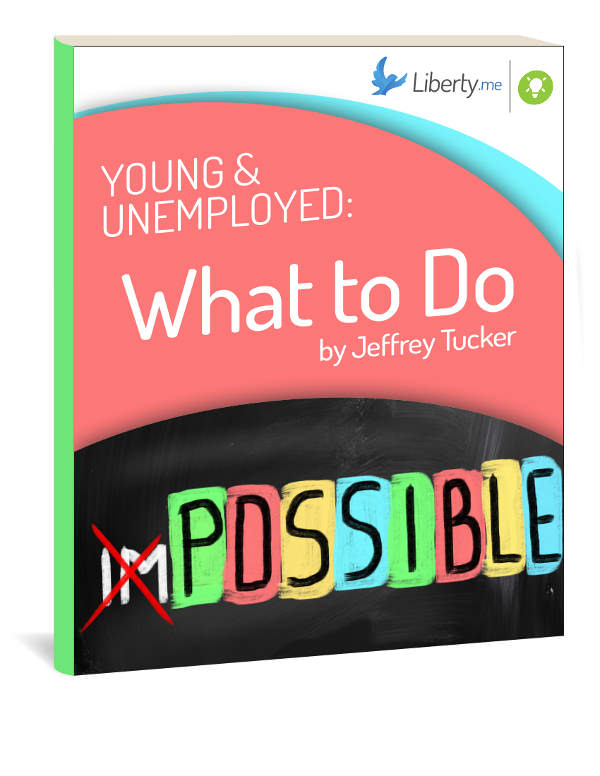 Young and Unemployed
Young and Unemployed 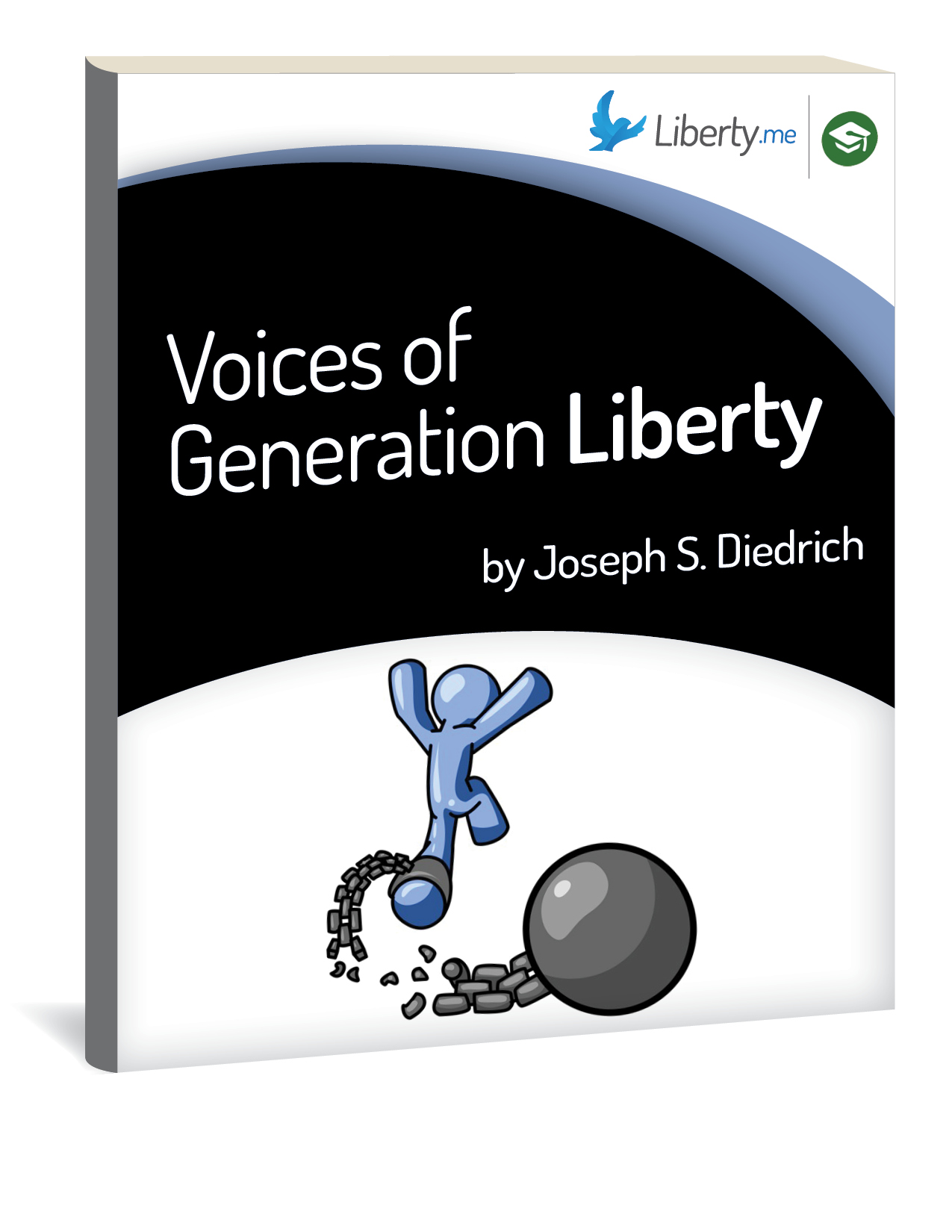 Voices of Generation Liberty
Voices of Generation Liberty 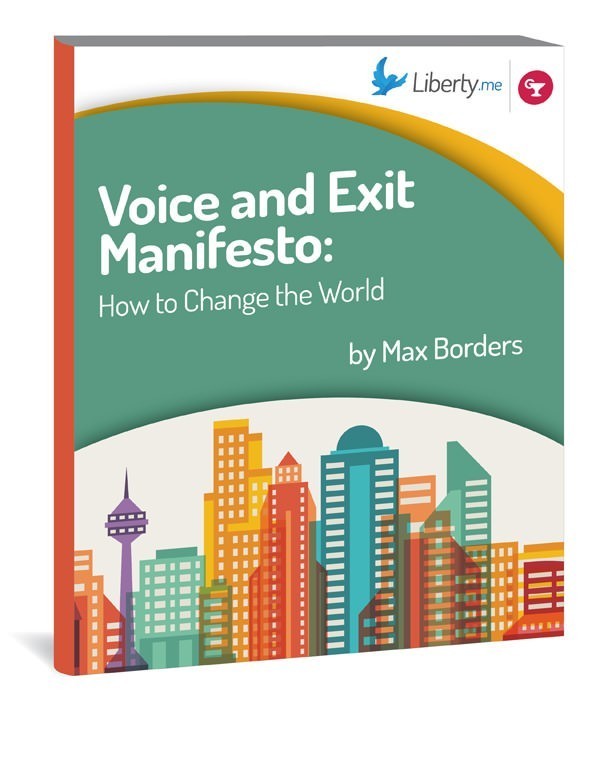 Voice and Exit Manifesto: How to Change the World
Voice and Exit Manifesto: How to Change the World 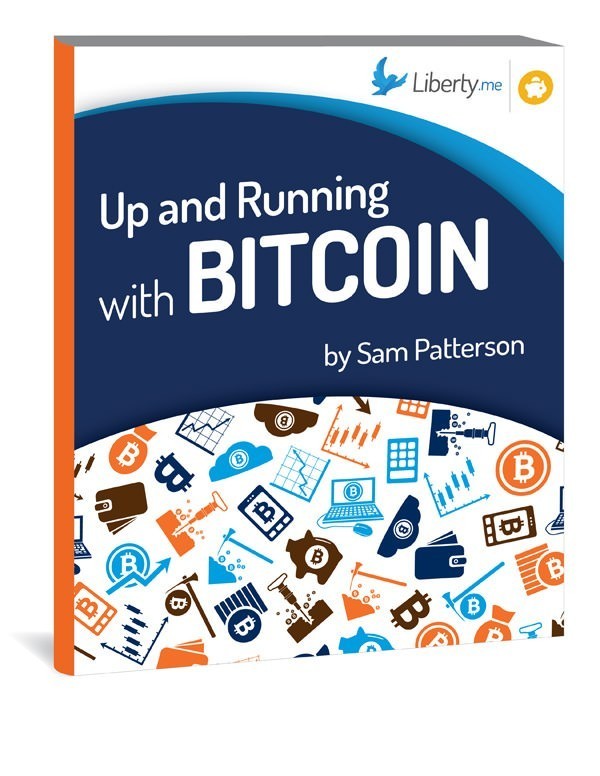 Up and Running with Bitcoin
Up and Running with Bitcoin 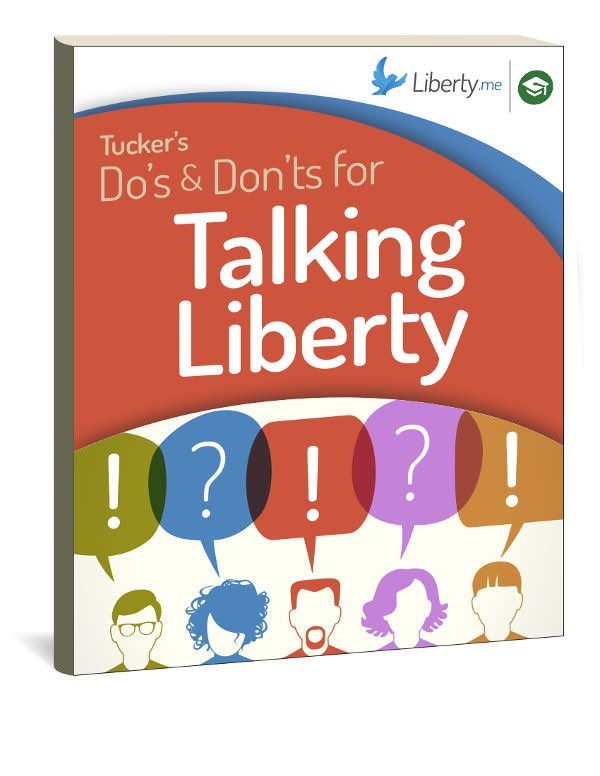 Tucker’s Do’s and Don’ts for Talking Liberty
Tucker’s Do’s and Don’ts for Talking Liberty 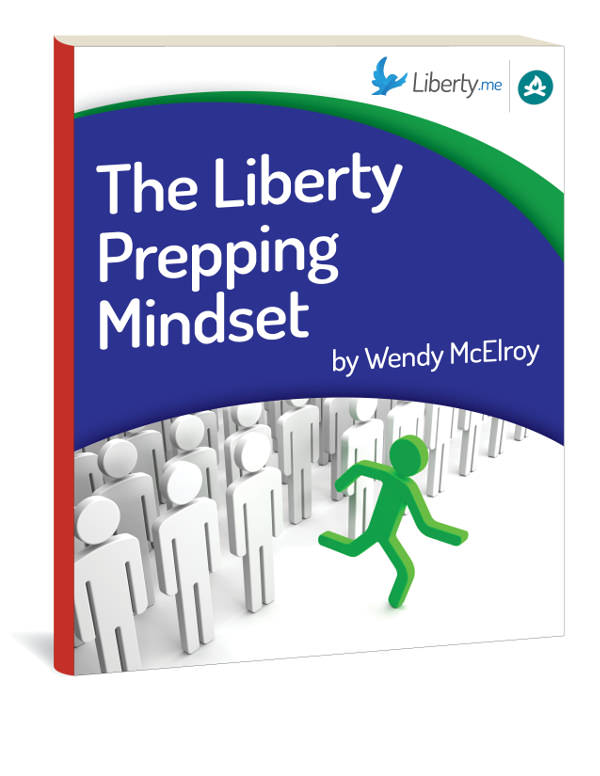 The Liberty Prepping Mindset
The Liberty Prepping Mindset 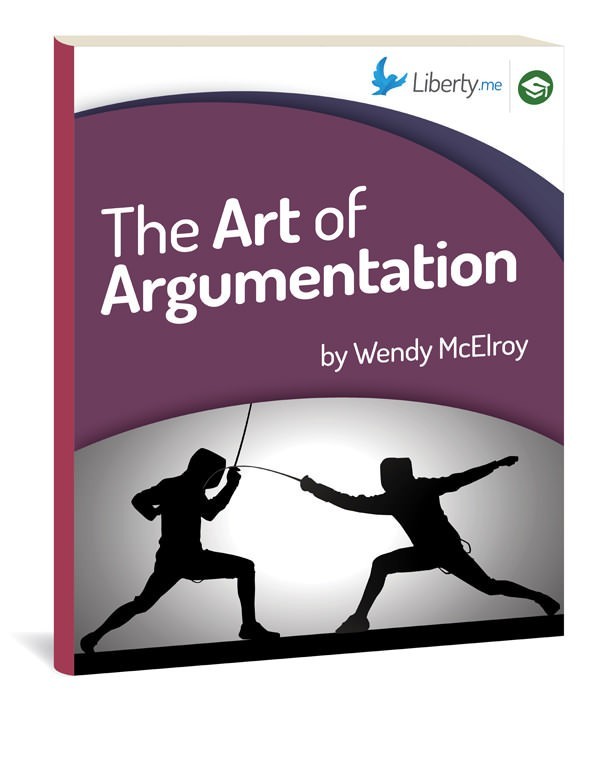 The Art of Argumentation
The Art of Argumentation 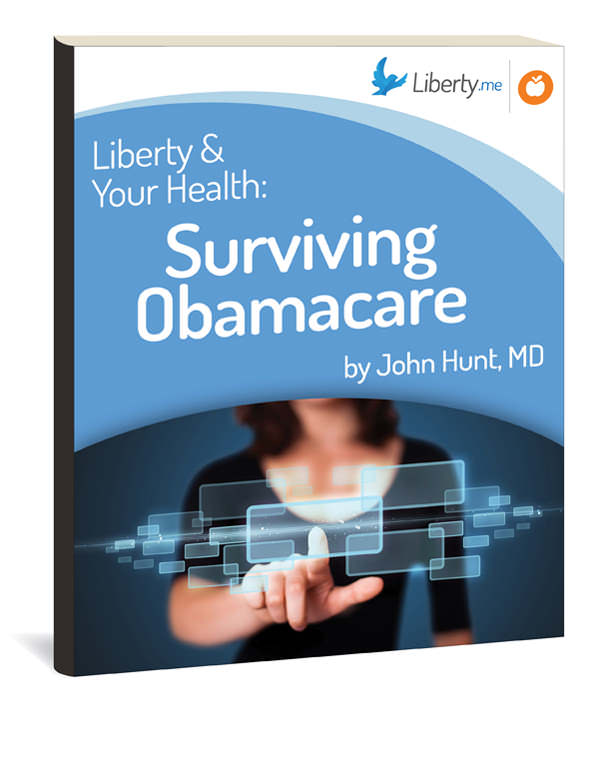 Surviving Obamacare
Surviving Obamacare 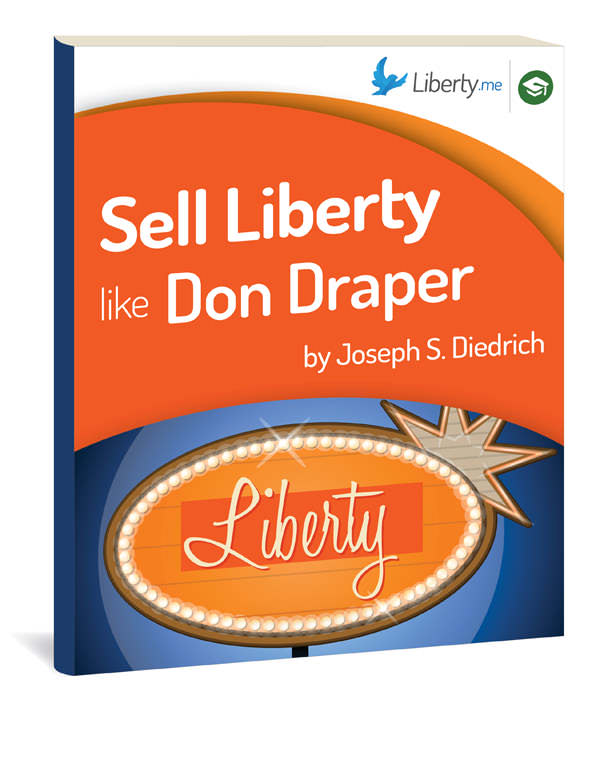 Sell Liberty like Don Draper
Sell Liberty like Don Draper  Rethinking Higher Education
Rethinking Higher Education 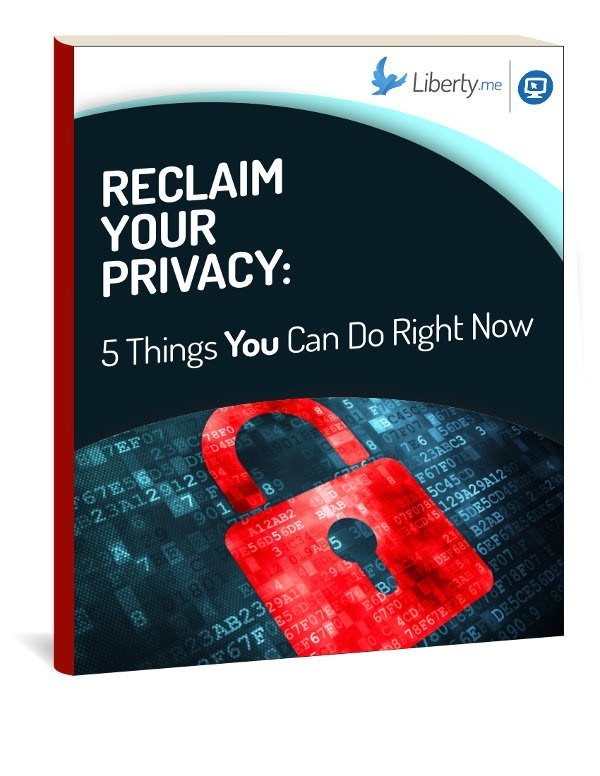 Reclaim Your Privacy: 5 Things You Can Do Right Now
Reclaim Your Privacy: 5 Things You Can Do Right Now 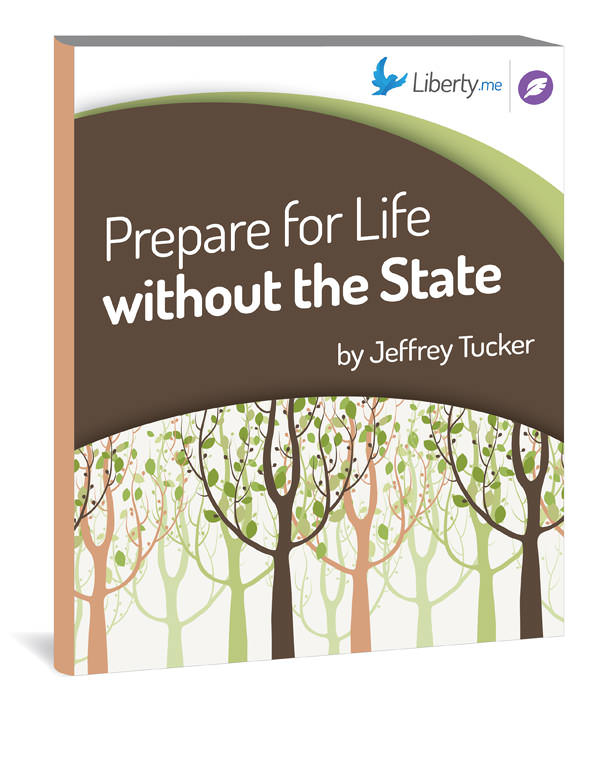 Prepare for Life without the State
Prepare for Life without the State 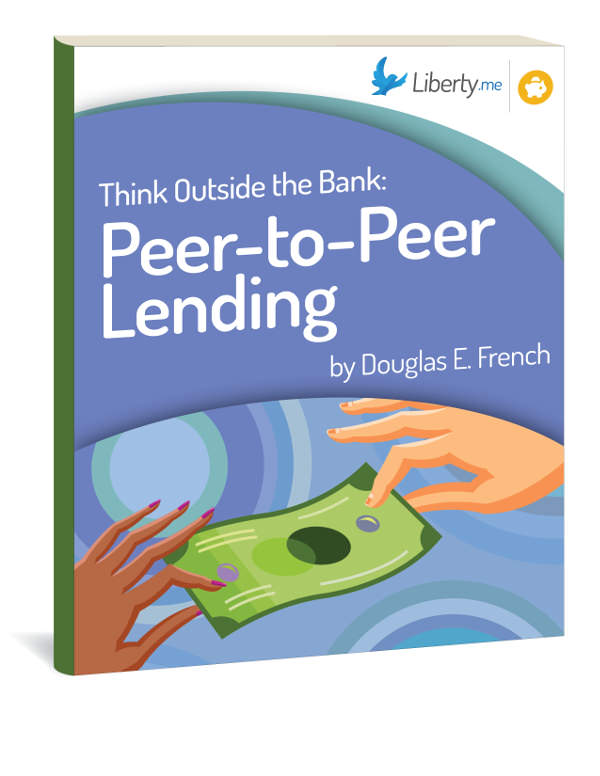 Peer-to-Peer Lending
Peer-to-Peer Lending 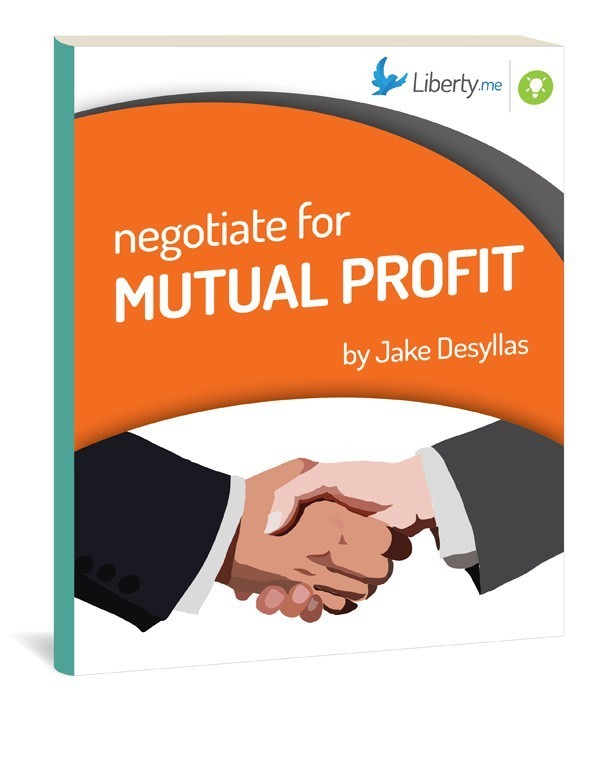 Negotiate for Mutual Profit
Negotiate for Mutual Profit 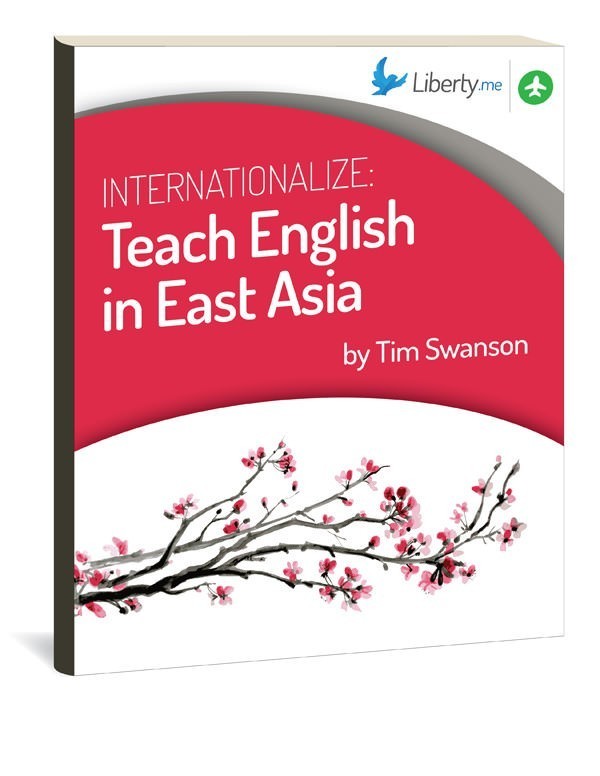 Internationalize: Teach English In East Asia
Internationalize: Teach English In East Asia 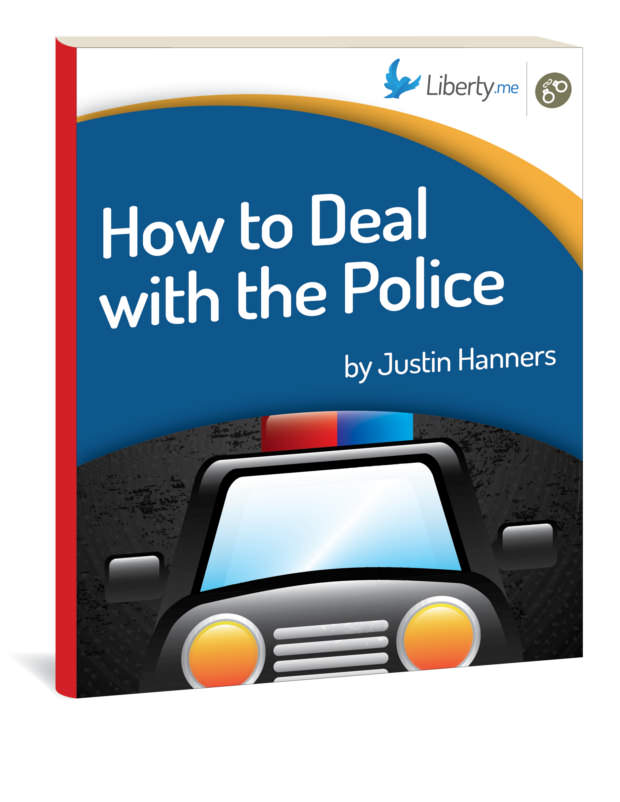 How to Deal with the Police
How to Deal with the Police 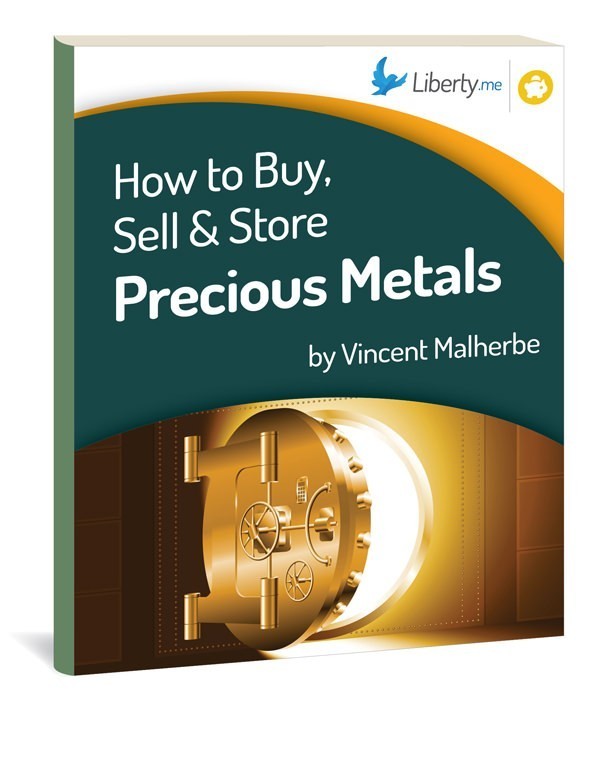 How to Buy, Sell & Store Precious Metals
How to Buy, Sell & Store Precious Metals 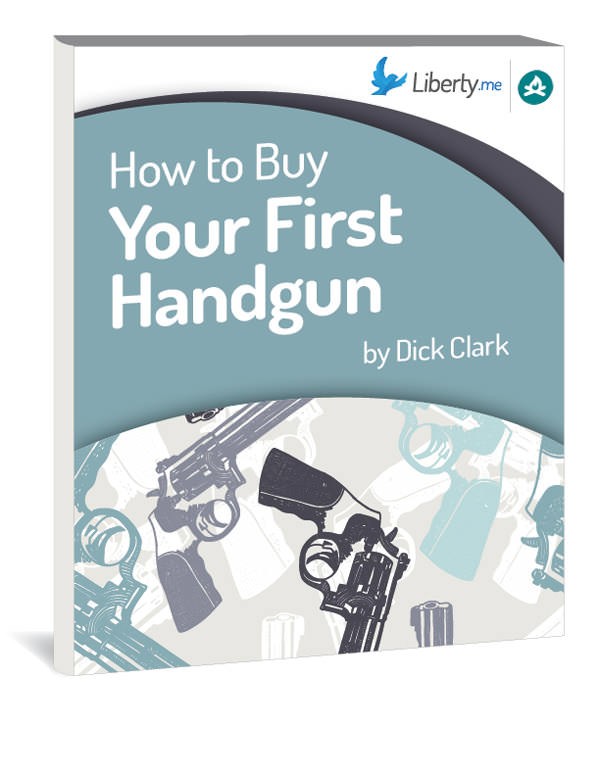 How to Buy Your First Handgun
How to Buy Your First Handgun 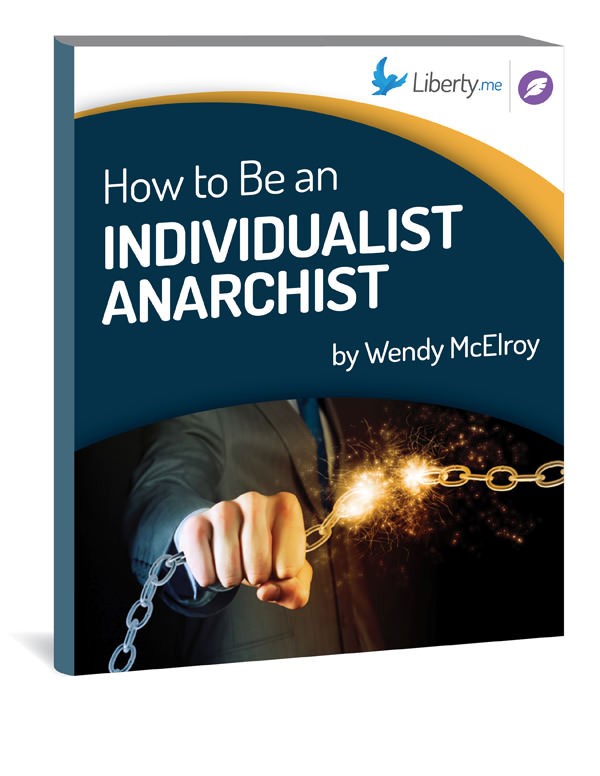 How to Be an Individualist Anarchist
How to Be an Individualist Anarchist 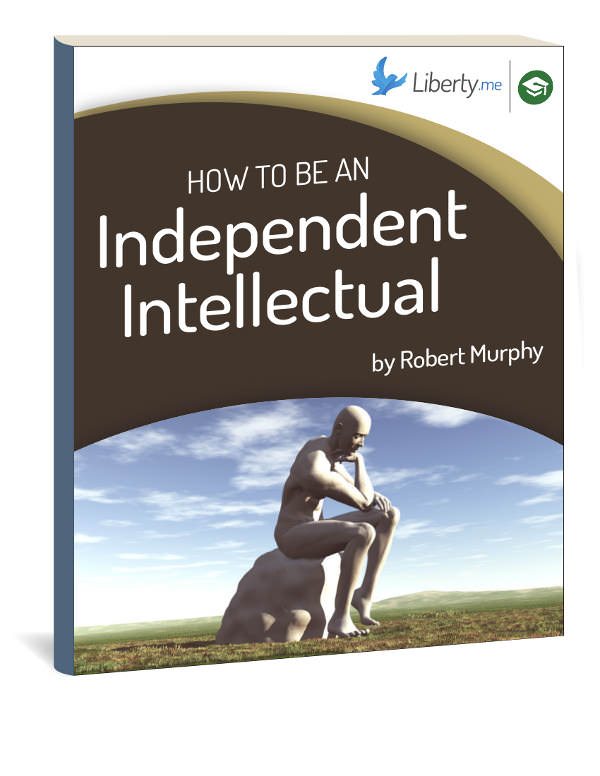 How to Be an Independent Intellectual
How to Be an Independent Intellectual 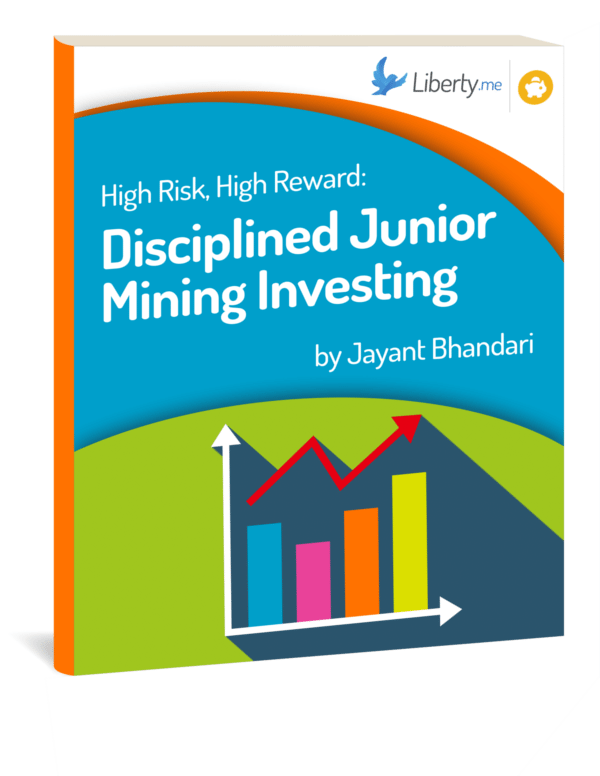 High Risk, High Reward: Disciplined Junior Mining Investing
High Risk, High Reward: Disciplined Junior Mining Investing 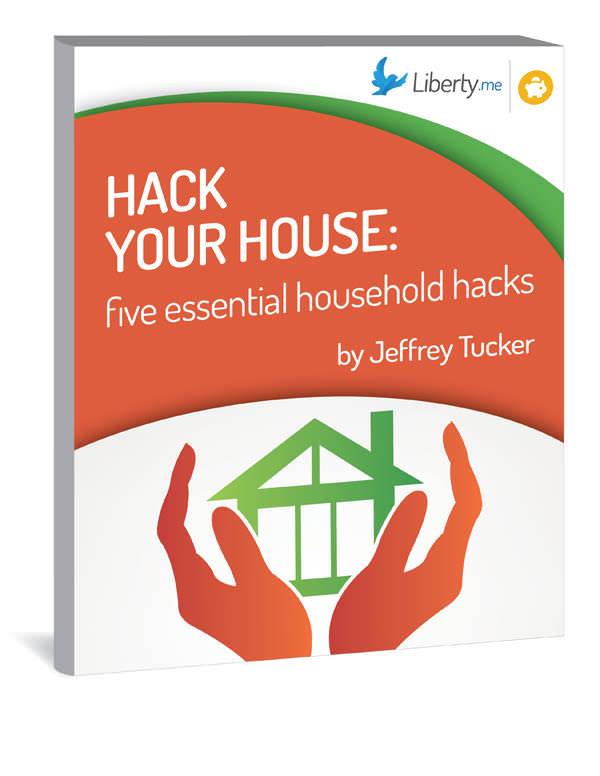 Hack Your House
Hack Your House 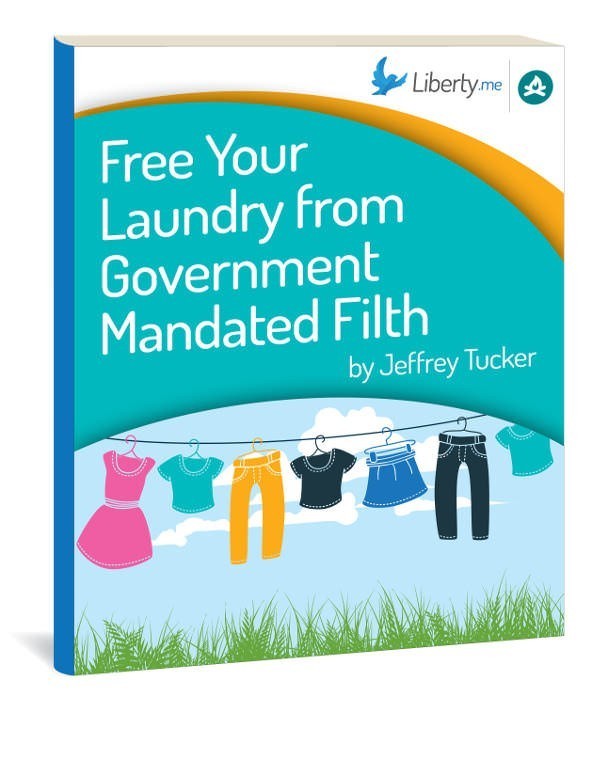 Free Your Laundry From Government Mandated Filth
Free Your Laundry From Government Mandated Filth 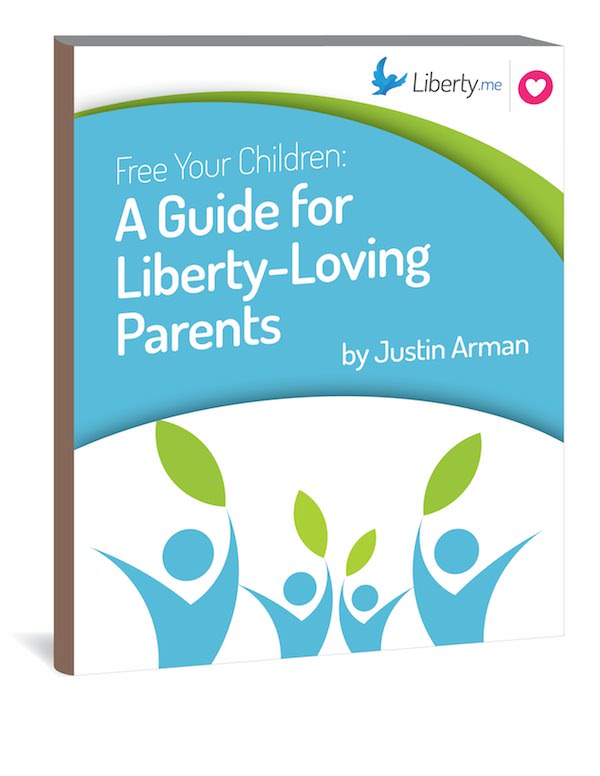 Free Your Children: A Guide for Liberty-Loving Parents
Free Your Children: A Guide for Liberty-Loving Parents 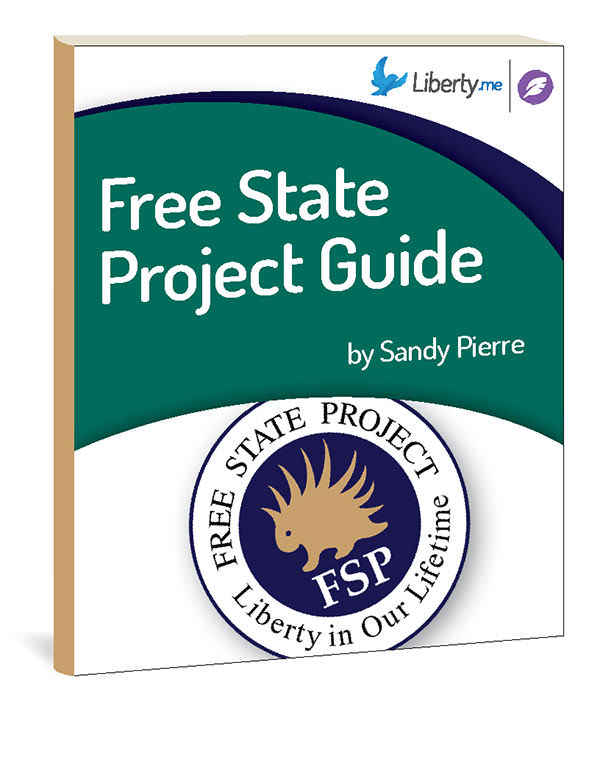 Free State Project Guide
Free State Project Guide  Find Liberty in Unexpected Places
Find Liberty in Unexpected Places 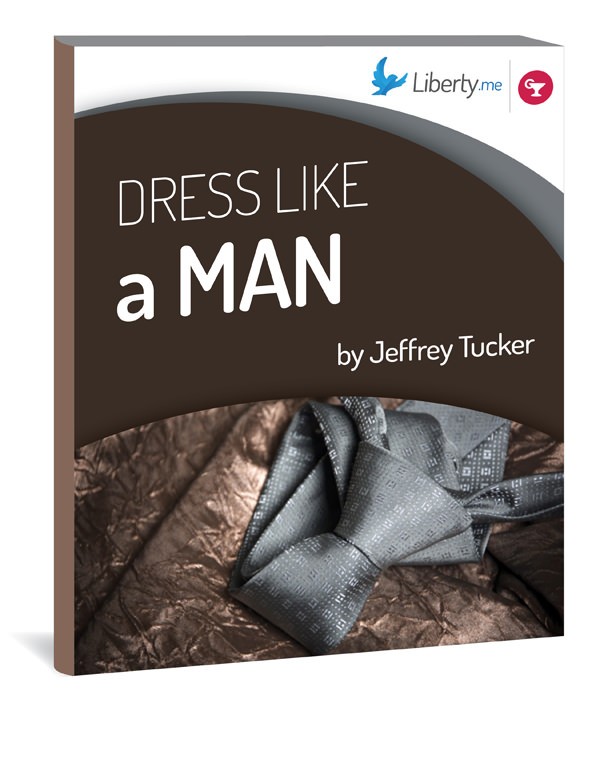 Dress Like a Man
Dress Like a Man 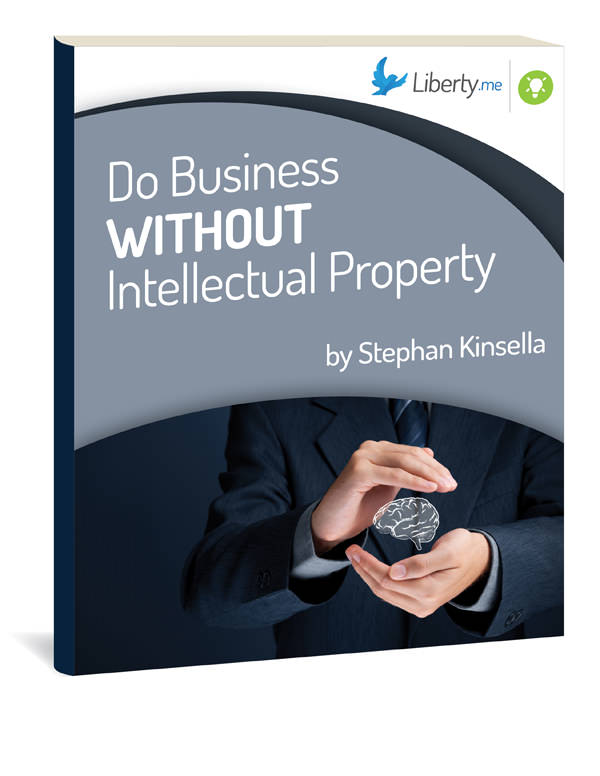 Do Business without Intellectual Property
Do Business without Intellectual Property 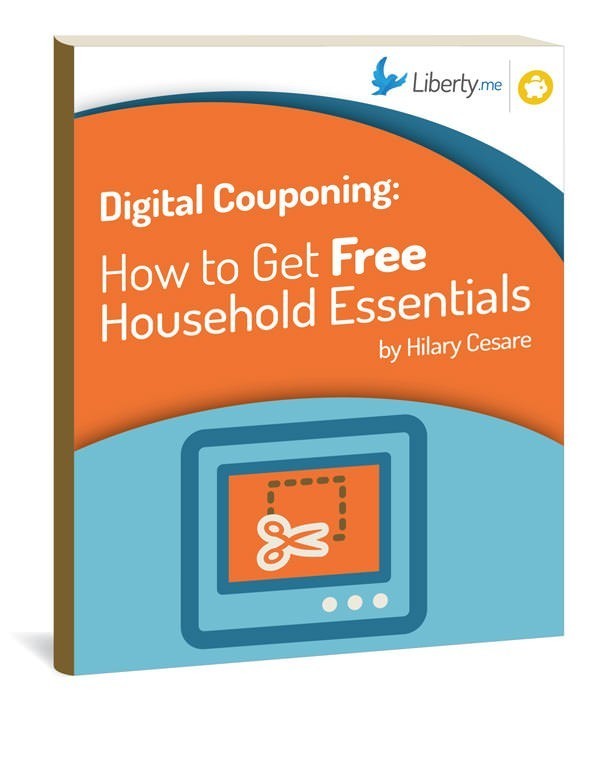 Digital Couponing: How to Get Free Household Essentials
Digital Couponing: How to Get Free Household Essentials 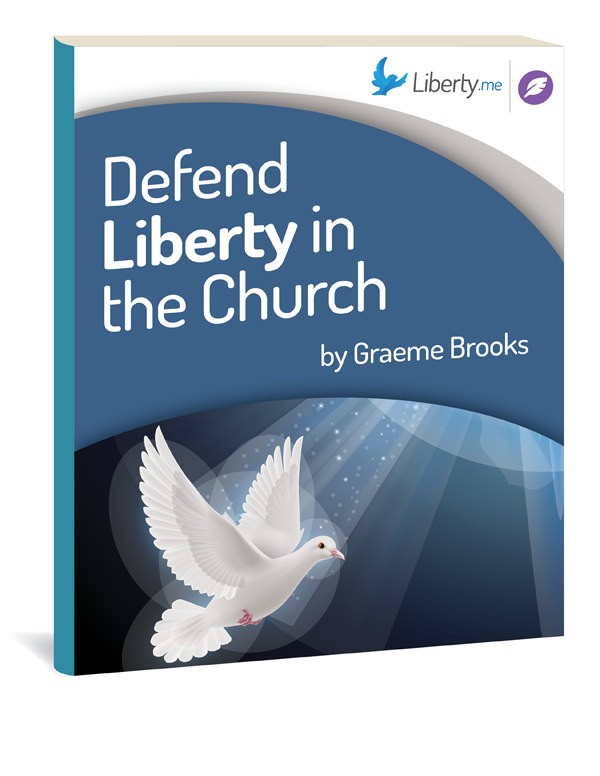 Defend Liberty in the Church
Defend Liberty in the Church 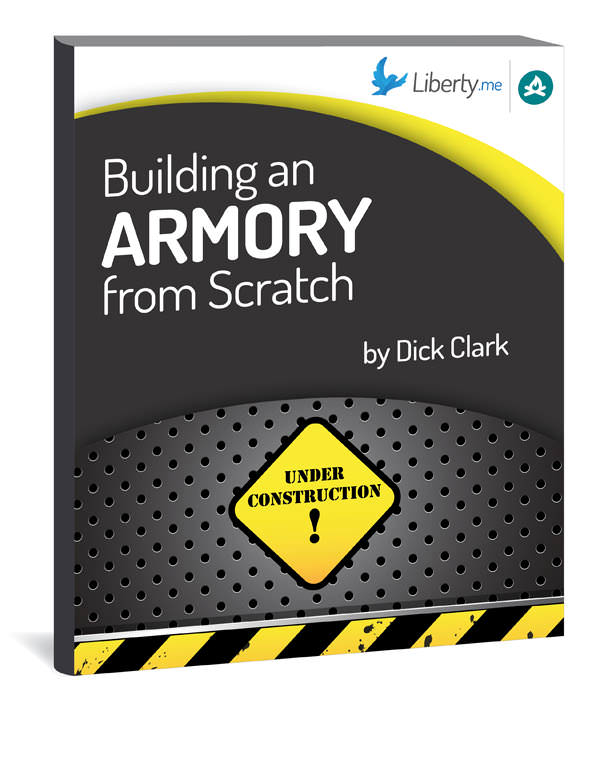 Building an Armory from Scratch
Building an Armory from Scratch 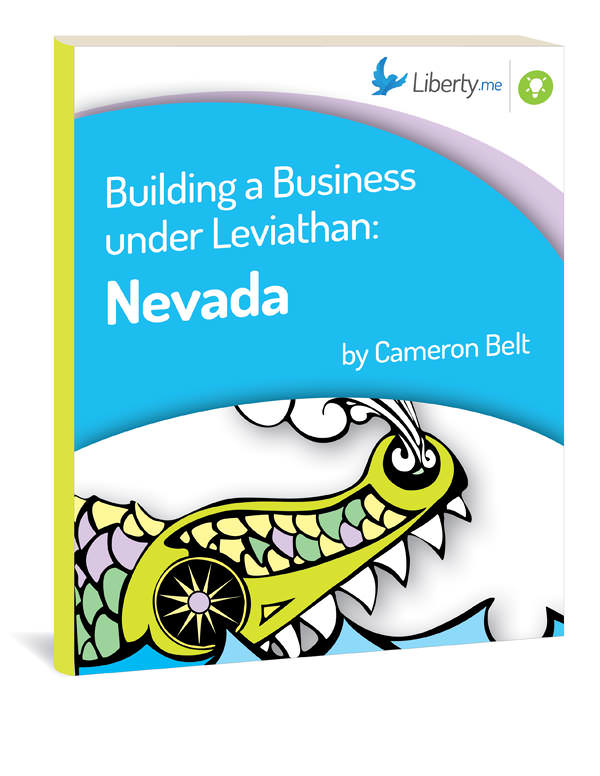 Building a Business Under Leviathan: Nevada
Building a Business Under Leviathan: Nevada 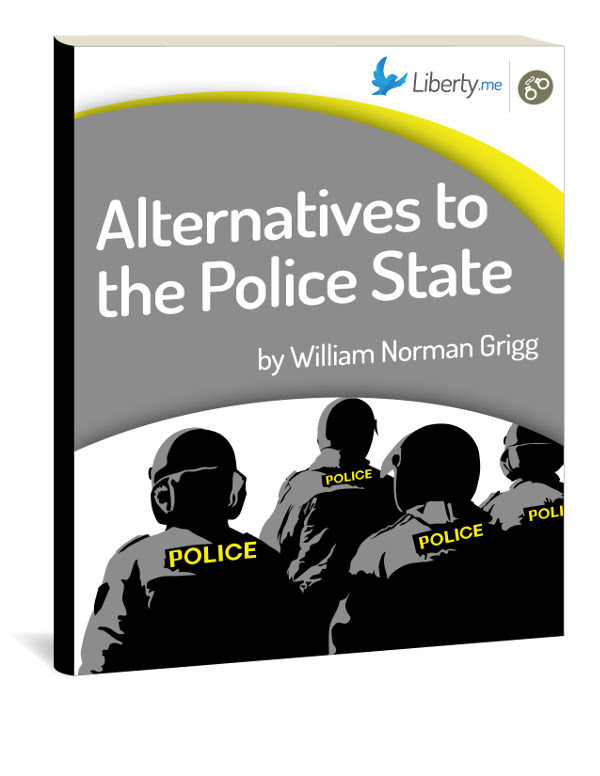 Alternatives to the Police State
Alternatives to the Police State 












